ScoutWired has released a Virtual Trucking Company (VTC) for the trucking fans of ScoutWired!
Scoutwired uses Trucksbook to manage the company and instructions on how to join are below. You also are required to own either Euro or American Truck Simulator on Steam.
Registration
To register to Trucksbook, visit trucksbook.eu and click the “Register” button at the top of the website to register. After that, click the button to login in to your Steam account, where you may access the original versions of American Truck Simulator or Euro Truck Simulator 2.
If your Steam account is not public, you cannot complete the signup. If this is the issue, you will have to set your Steam profile to public in order for Trucksbook to verify that you own a valid copy of either game. Please see below on how to fix the issue.
Open the Steam Client or Website and go to your profile name and navigate to view my profile.
Click the Edit Profile button on the right side of your profile.
Go to the Privacy Settings menu on the left side.
Set your Profile Status as Public and your Game Details as Public.
Save your changes.
Verify that the titles you see belong to you by login into Steam, then complete the form. A link will then be sent to the email address provided to activate your TrucksBook account. You can then log in to your new Trucksbook account.
Downloading the Trucksbook Client
Installing TrucksBook Client is required in order to accept the ScoutWired job deliveries. A setup file is required for installation, and the most recent version is always available on the main page when you are logged in. Download the client by clicking the button shown below.
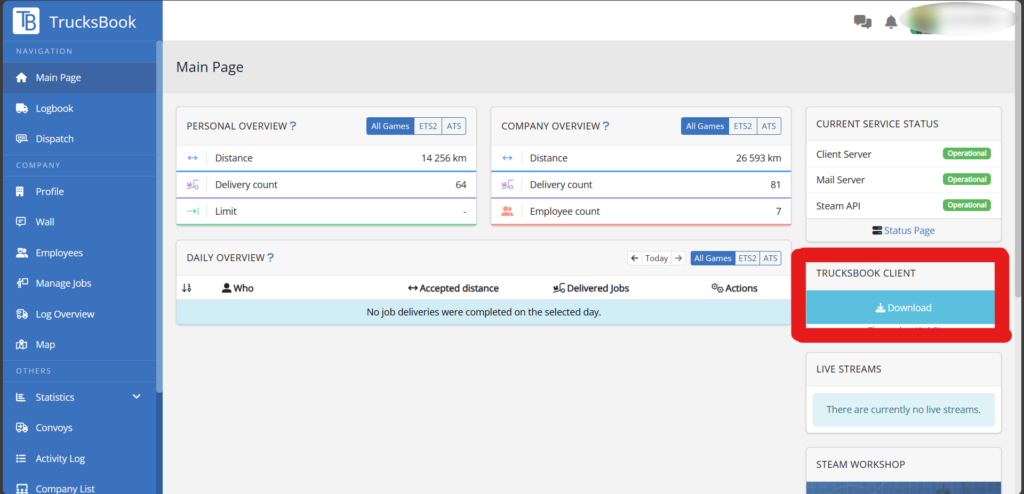
Run “setup.exe” when you download it and then follow the installer’s instructions.
Choose the precise path to the game’s executable file when you arrive at the page with path settings. The programme won’t function if you set the path to a different folder than where the game is actually running. The default paths are below.
- ATS (Steam) – C:\Program Files\Steam\steamapps\common\American Truck Simulator\bin\win_x64\amtrucks.exe
- ETS2 (Steam) – C:\Program Files\Steam\steamapps\common\Euro Truck Simulator 2\bin\win_x64\eurotrucks2.exe
Join the Company
To join the company, navigate to the company list and then search for ‘Scoutwired’. Click on the ‘Scoutwired’ Company and request to join.
Congratulations you are now part of the Scoutwired VTC. From here, all your trucking that you do with your own trucks will be recorded in the company logs. You can also now open the downloaded Trucksbook client and accept jobs that appear under Dispatcher -> Company Offers in the client.
Happy Trucking!
If you have any further questions, please open a ticket on either our Discord server or our Support Website so we can help you!

